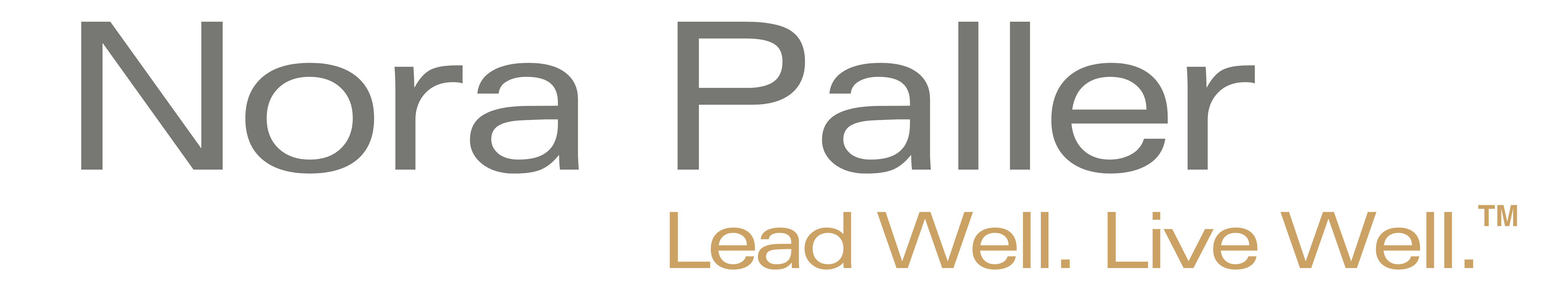The states shown in blue above have a smaller population than Los Angeles County*.
I was floored when I saw this visual that in one glance explained so much (good and bad) about my world. Yes, I knew that L.A. County was the most populous at 9.8 million and that Cook county in Illinois was second, but seeing it in a visual, that it had more people than 39 states? That is one powerful visual.
I know that it is easier for most people to put data into text – a chart or even more commonly a list or in paragraph form. Are they lazy, on a deadline or just trying to hide the information? If you want people to apply the data to something that matters to them or to YOU, draw them a visual. I get a pie chart on the Mammoth App that tells me what percentage of my runs were beginner, intermediate or expert. I’m actually more interested in the speedometer graph that shows the fastest I skied today. If you are interested, since I started using the app I haven’t topped 45 mph.
So what type of visual to use? It could be a pie chart, or a bar chart or a scatter diagram, or many others depending on the complexity of the data you are presenting. Using a chart that people are familiar with will make it easier to transfer the information — like using a speedometer for skiing. Once you decide to present data visually, you may need to explain how to read your chart. So what? They will be way more engaged by a picture than a bunch of words.
The great news is that there is software out there, even Excel, that can make it easy to create a visual and may get people paying a lot more attention to your message. Let’s liven it up people and keep our teams and our audiences engaged.
- Extra credit if you noticed the discrepancy between the map and the number I stated. It is important to double check your data. It turns out LA lost about 1.2mm in population between 2020 and the present.Visual courtesy of pngegg.com
If you are not a subscriber to BIZPIE blog, you can subscribe here.